How It Works
Simple, secure, and straightforward processes to trade gift cards and pay bills.
Trading Your Gift Cards in 4 Simple Steps
Our streamlined process makes it easy to convert your gift cards to cash at competitive rates.
Download the App
Download the Rumbit app from Google Play or App Store and create an account.
Select Gift Card
Choose the gift card you want to trade and enter its details.
Upload Card Details
Upload the gift card code or image following the provided instructions.
Receive Payment
Once verified, receive instant payment to your bank account or wallet.
Download and Register
Start by downloading the Rumbit app from Google Play or App Store. Create an account by providing your email, phone number, and setting up a secure password. Verify your account through the confirmation link or code sent to your email or phone.
- ✓Quick and easy registration process
- ✓Secure authentication methods
- ✓User-friendly interface
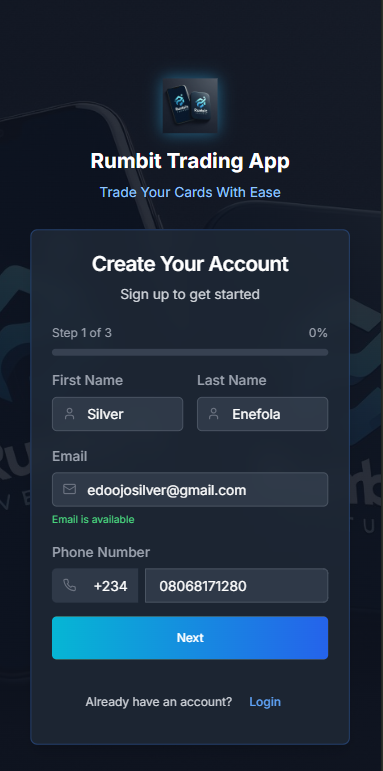
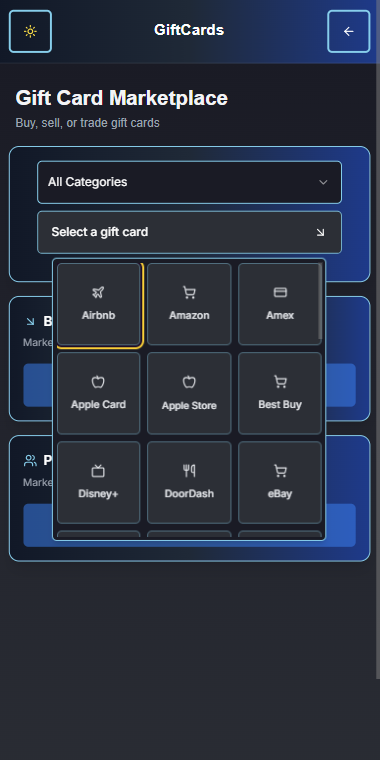
Select Gift Card & Enter Details
From the dashboard, select "Trade Gift Card" and choose the type of gift card you want to trade. We support a wide range of gift cards including Amazon, iTunes, Google Play, Steam, and many more. Enter the denomination of your gift card and check the current rate we're offering.
- ✓Wide range of supported gift cards
- ✓Real-time rate updates
- ✓Transparent pricing with no hidden fees
Upload Card Information
Follow the instructions to upload your gift card information. Depending on the card type, you may need to provide the card code, PIN, or upload images of physical cards. Our system will guide you through the specific requirements for each card type to ensure a smooth verification process.
- ✓Clear instructions for each card type
- ✓Secure upload process
- ✓Encrypted data transmission
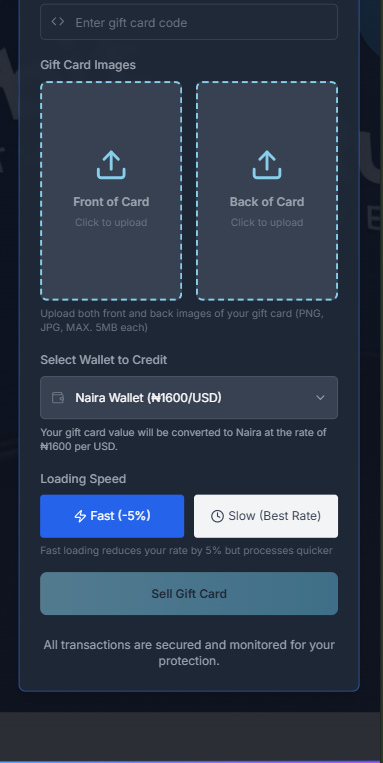
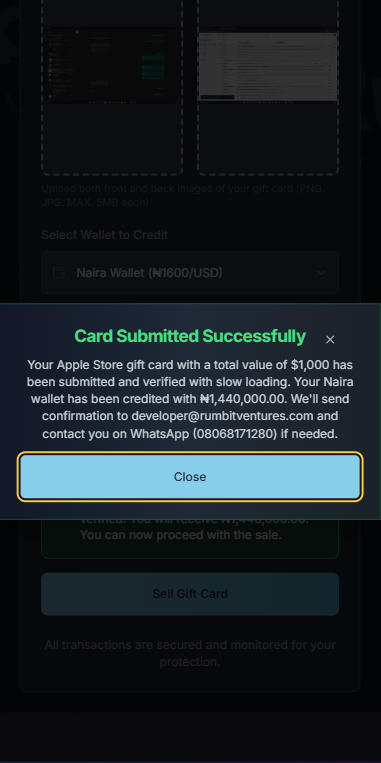
Verification & Payment
Our system will verify your gift card information. This typically takes just a few minutes, but may take longer for certain card types. Once verified, you'll receive instant payment to your registered bank account or Rumbit wallet. You can track the status of your transaction in the "Transaction History" section.
- ✓Quick verification process
- ✓Instant payment to your account
- ✓Detailed transaction history
Frequently Asked Questions
Find answers to common questions about our services.
How long does it take to verify gift cards?
Most gift cards are verified within 5-15 minutes. However, verification times may vary depending on the card type and current system load. You can check the status of your transaction in real-time through the app.
What payment methods can I use for Bill Payment services?
You can pay using various secure payment methods including bank transfer, card payment, or mobile money transfer.
Are there any transaction fees?
We do not charge any additional fees for gift card trading. For Bill Payment services, a small convenience fee may apply for certain transactions, which will be clearly displayed before you confirm your payment.
What should I do if my transaction fails?
If your transaction fails, don't worry. Check your transaction history in the app to see the status. If the amount was deducted but the service wasn't delivered, our system will automatically process a refund to your original payment method within 24 hours. You can also contact our customer support for immediate assistance.
How do I fund my Rumbit wallet?
You can fund your Rumbit wallet through bank transfer, card payment, or by trading gift cards. The funds will be available in your wallet immediately after the transaction is confirmed.
Can I trade physical gift cards?
Yes, you can trade physical gift cards. You'll need to upload clear images of the front and back of the card, including the card number and PIN (if applicable). Follow the instructions in the app for the specific requirements for each card type.
Ready to Get Started?
Download our mobile app to access all our services on the go.
